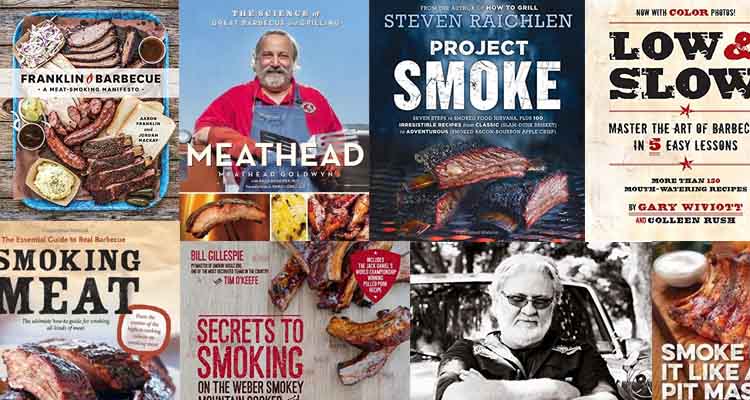Inkbird IBT-4XS Bluetooth Thermometer Review

When it comes to Bluetooth thermometers, we’ve always been a little bit skeptical.
Sure, being able to keep track of your meat and pit temperatures on your phone sounds great. But issues with connectivity and limited range have made us stick to tried and true WiFi thermometers like the Thermoworks Smoke.
So when a rep from InkBird approached us and asked if we wanted to take the new IBT-4XS Bluetooth Thermometer for a spin, we thought we might be in for another disappointment.
Luckily for us, we were pleasantly surprised with this thermometer.
I was provided with a free product in return for my honest review. All thoughts and opinions herein are my own and are not influenced by the related company in any way.
INKBIRD IBT-4XS Overview
The first thing you notice after opening the box is the simplicity of the main unit. Aside from the on/off switch the only other button is a large circle on the main LCD screen.
InkBird have moved all of the controls and most of the information into the companion app which you install on your phone or tablet. This has allowed them to keep the main unit super clean and simple. We’ll go into more detail on the app later.
The actual unit is made out of plastic, and feels lightweight and sleek. You can tell this isn’t as durable as some other bulky transmitters, and it does’t have any waterproofing so you definitely wouldn’t want to use this thermometer in bad weather.
That said it doesn’t feel cheap either. You get capacity for up to 4 probes, and the unit ships with either 4 or 2. I’d always go for 4 probes though as you never know when you’ll be cooking multiple pieces of meat at once.
We broke the InkBird in over 12 hours cooking a pork butt and brisket, allowing us to make use of 3/4 probes. Our first impressions were mostly positive.
What we like:
- Setup and pairing could not have been easier – Great to see how easy this was after some bad experiences with Bluetooth technology in the past. It was as simple as installing the BBQ Go app, turning on the device and following a few onscreen instructions. Your granddaddy could use this thermometer.
- The app experience is great – Once you’ve setup your probes and paired your device 99% of your use will be in the app. Luckily checking the temperatures on each of your probes is super simple. You can easily name each probe and setup custom high and low alarms or choose from pre-sets.
- Temperature accuracy and range – With all the fancy tech it’s easy to forget that this thing still needs to measure your temperatures accurately! In our tests the InkBird was very accurate, always within 1 or 2 degrees on our Thermapen.
There are a few other handy features we found when using this thermometer. Like the ability to rotate the screen to match whatever orientation you like. The unit is magnetic so you can easily stick it to a cool surface near your smoker.
Having a built in battery you can charge via USB is convenient. Just make sure you fully charge it if you’re going to be at a competition since you can’t just swap out the batteries.
Fully charged this unit can last for 60 hours so this should be more than enough for multiple cooks.
What we don’t like:
- All probes are designed for meat – All 4 probes that came with the unit were all the same design with the curve in the prong. You can see in the picture above how this uses up a bit of extra space when you are using it to measure temperatures in your smoker.
- No waterproofing – While the probes themselves can get a little wet, the main unit does not have any waterproofing and we wouldn’t recommend using this thermometer in wet conditions. I’d like to see IP65 water resistance like on the Smoke by Themoworks, but considering the large price increase I think it’s reasonable not to expect that.
- Limited graphing functionality – Definitely not a deal breaker but it would have been nice to see a few more features, like the ability to increase the scale or even export your graphs.
Aside from those few gripes this is a well made thermometer that does a great job at monitoring your meat and pit temps.
Get the latest price from Amazon.
What’s in the box & manufacturer specifications
The InkBird ships in a small but sturdy cardboard box. Everything was packaged nicely, including the 4 probes that were each wrapped separately and had a protective plastic nib on the sharp tip.
Inside the box you’ll find the receiver and transmitter, as well as:
- IBT-4XS Bluetooth Thermometer Transmitter
- 4x stainless steel 4.9ft long temperature probes (also available to purchase with 2x probes for a small saving)
- USB charging cable
- 2x Grate Clips
- Setup manual
- Warranty card
Since your phone or tablet operates as the receiver there’s no separate receiver included.
You don’t need to worry about batteries as the unit has a built in battery that you can recharge via USB cable. .
The setup manual contains instructions for downloading the app and pairing with your phone, charging the thermometer and installing the probes.
There’s also a diagram that explains the buttons and sockets on the thermometer unit.

There’s no huge surprises when you drill in to the specs. I did find the 4.9ft probe wire a nice addition. That gives you lots of freedom to setup the IBT-4XS around your grill.
Like most manufacturers the range is probably exaggerated for real-life use. While they claim 150ft wireless range, your range will depend on the layout of your home as well as building materials.
I only lost connection once, when I went into my garage and it quickly reconnected again.
Manufacturer specs:
| Temperature Range | 0~300°C / 32~572°F |
| Temperature Accuracy | ±1°C / ±2°F |
| Bluetooth Range | 150ft |
| Dimension Body | 3.3 x 3.3 x 1.0 inch |
| Battery | Built-in 1000mAh lithium battery |
| Probes | 4x stainless steel 4.9ft probes |
| Warranty | 12 months |
Setup and using the IBT-4XS
If you’re not great with technology you don’t need to worry. Everything about setting up and using the IBT-4XS is simple. The setup guide that comes with the unit provides rough steps, and we go into a bit more detail below.
The first time you use it you’ll need to remove the screen protector from the base and remove some packaging from each probe.
Don’t be like me and forget to take the plastic protective tip off the end of one of the probes!
You can turn the device on with a switch on

As soon as you switch the unit on it starts scanning the sockets. You can see the probe indicators blink one by one from 1-4 where probes are plugged in.
There unit itself is extremely minimal as majority of setup is done via the app. There are 4x ports for probes along the side and a single button on the front you can press when initially pairing the device.
Quick start guide:
- Download and install the app on your phone or tablet by searching “bbq go” on the Appstore of Google Play
- Power the unit up by pressing the ON/OFF switch on the back
- Connect the probes you plan on using to the unit
- Make sure Bluetooth is enabled on your phone
- Launch the app and follow the instructions in the app to complete pairing the device
- Once your smoker is setup, thread the probes through and attach to the grill clip for measuring grill temp or insert into the thickest part of the meat
- Check that the temperatures are displaying the LCD display and on the ap.
Now you’re ready to cook! I’ll usually leave the transmitter sitting on my grill next to the smoker. The unit has a magnet on the back so you can attach it to any cool surface. You can also rotate the screen by pressing the circle on the bottom of the screen.
If you’re outside you can easily check the temperature on the large LCD screen. If you have more than one probe installed the screen changes every few seconds to display each probe temp.
Everything else is managed inside the app, which we’ll cover in more detail next.
Using the app

InkBird have kept the main unit super simple and moved all setup and controls inside the app. The first time you open the app you’ll see it scanning for the device. Once the device is powered up, you can see temperature of each probe on the main screen.
The home screen is where you go to configure each probe and check your temps.
Each probe connected has it’s own box in the app. As you can see in the example I’ve set up a custom probe called “Low and slow” to measure my pit temperature.
Because I was doing pulled pork I set my low alarm at 225°F and my high at 250°F.
If the smoker gets too hot or too cold my phone notifies me with an alarm and vibrates (you can turn this off).
I also have another probe configured for pork. This one just has a done temperature.
You can see how the screen makes it super simple to quickly see where everything is at.
The app is divided into a few key sections:
- Probe configuration – This is where you give each probe a name and either select one of 11 presets or create your own. The presets aren’t great for low and slow so I recommend setting up your own. We have a useful chart with all the right done temperatures for different types of meat..
- Graph – Each probe generates a graph of temperature over time so you can see if you had any temp spikes, or when your meat is stalling.
- Settings – You can choose between °F or °C, and turn alarm and vibration on or off. You can change language.
- Triggered Alarms – you can see a summary of every time an alarm was triggered and what the temp reading was. Good for keeping track and helping you make adjustments next time you smoke.
Everything is very simple and intuitive. You can also keep an eye on the battery life of your unit.
How accurate does the IBT-4XS read temperatures
So far we’ve focused on the tech and app experience, but at the end of the day it doesn’t matter if you’re checking your temps on the device or your phone if they aren’t accurate.
The manufacturer specs claim a temperature accuracy between ±1°C / ±2°F. I used my trusty Thermapen a few times during a cook to check for accuracy, and every time the IBT-4XS was within a few degrees of the Thermapen.
That’s impressive considering the Themapen is nearly twice the price.
The 4 probes that come with the unit are a nice surprise as well. At 4.9ft they are on the longer side compared to the competition which gives you a lot of freedom to setup the unit around your smoker.
You can read temperatures between 32° and 572°F which should be more than enough for all outdoor cooking.
The competition
Like we said at the start of this review, there just aren’t that many Bluetooth thermometers we could recommend. The IBT-4XS is priced at the budget end of the spectrum compared to other full featured Bluetooth thermometers.
But because of the build quality and features it definitely gives more expensive thermometers a run for their money.
InkBird IBT-4XS VS the
We gave the nod to the iGrill 2 in our guide to best bluetooth thermometers but how does it stack up against the IBT-4XS?
- Both give you the option for 2 or 4 probes, but in both cases the IBT-4XS is significantly cheaper
- While both thermos claim 150ft Bluetooth range, in real life testing the iGrill 2 seems to lose connection more easily.
- At 4.9ft the probes are significantly longer than the 2ft probes on the iGrill 2. This gives you more options for placing your thermometer, but can be a problem when it comes to packing up and storing (remember probes shouldn’t be kinked).
- The IBT-4XS can be charged via USB cable, where as the iGrill 2 takes 2xAA batteries. The iGrill gets the edge in battery life though claiming up to 200 hours compared to 60 on the IBT-4XS.
- The app experience comes down to personal preference. I loved the simplicity of the IBT-4XS, although the graphing capabilities could be beefed up.
The InkBird manages to go head to head with the iGrill 2 and even comes out on top in a few areas, despite being significantly cheaper. While the warranty is only a year (Igrill is 2), and the company doesn’t have the same reputation as
Where to buy
The best place to buy the InkBird IBT-4XS is from Amazon. You can choose either the four or two probe version, but the saving is pretty small so in most cases it’s worth getting the full number of probes. If you change your mind you can easily order more probes.